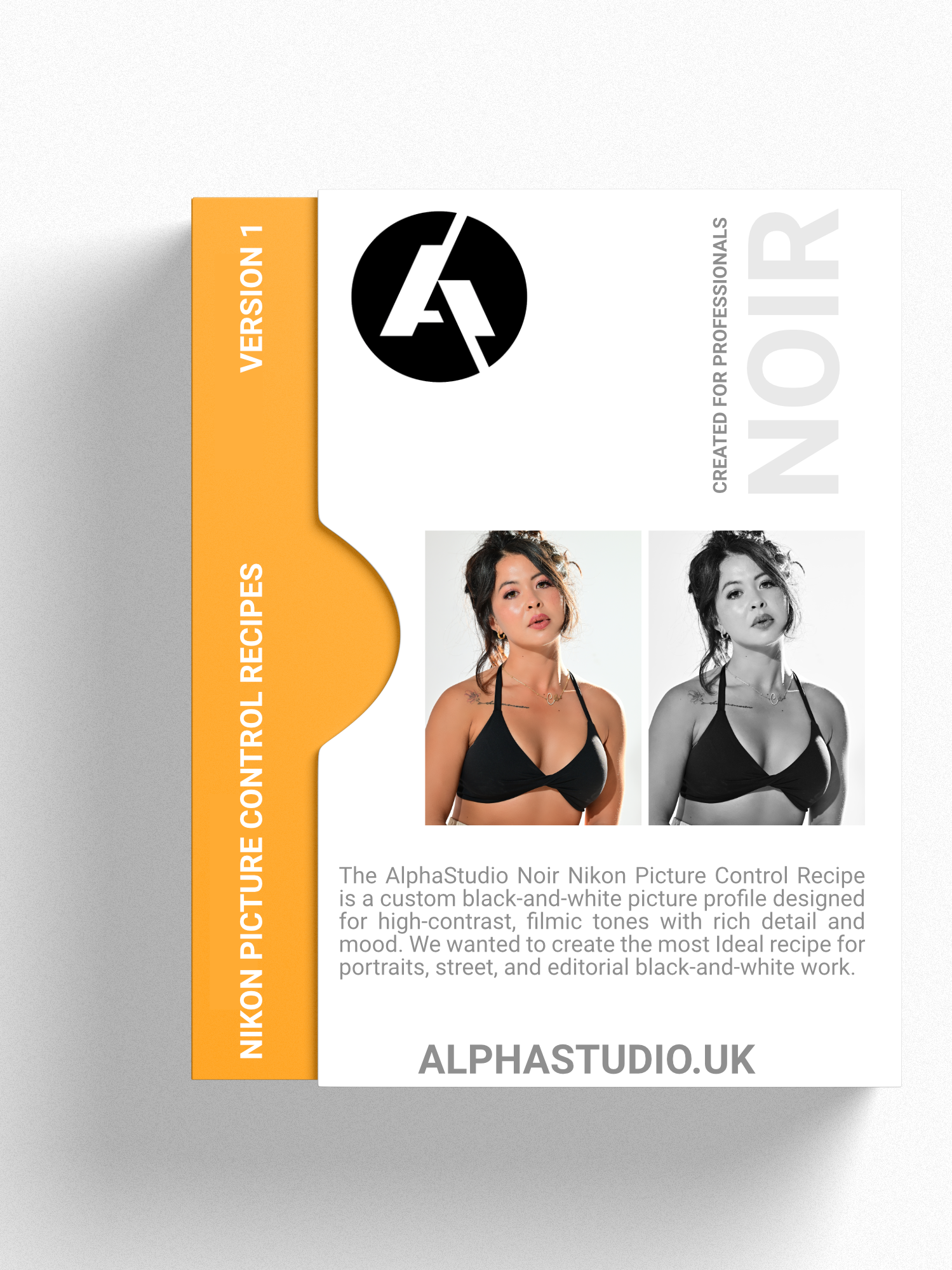 Image 1 of 3
Image 1 of 3
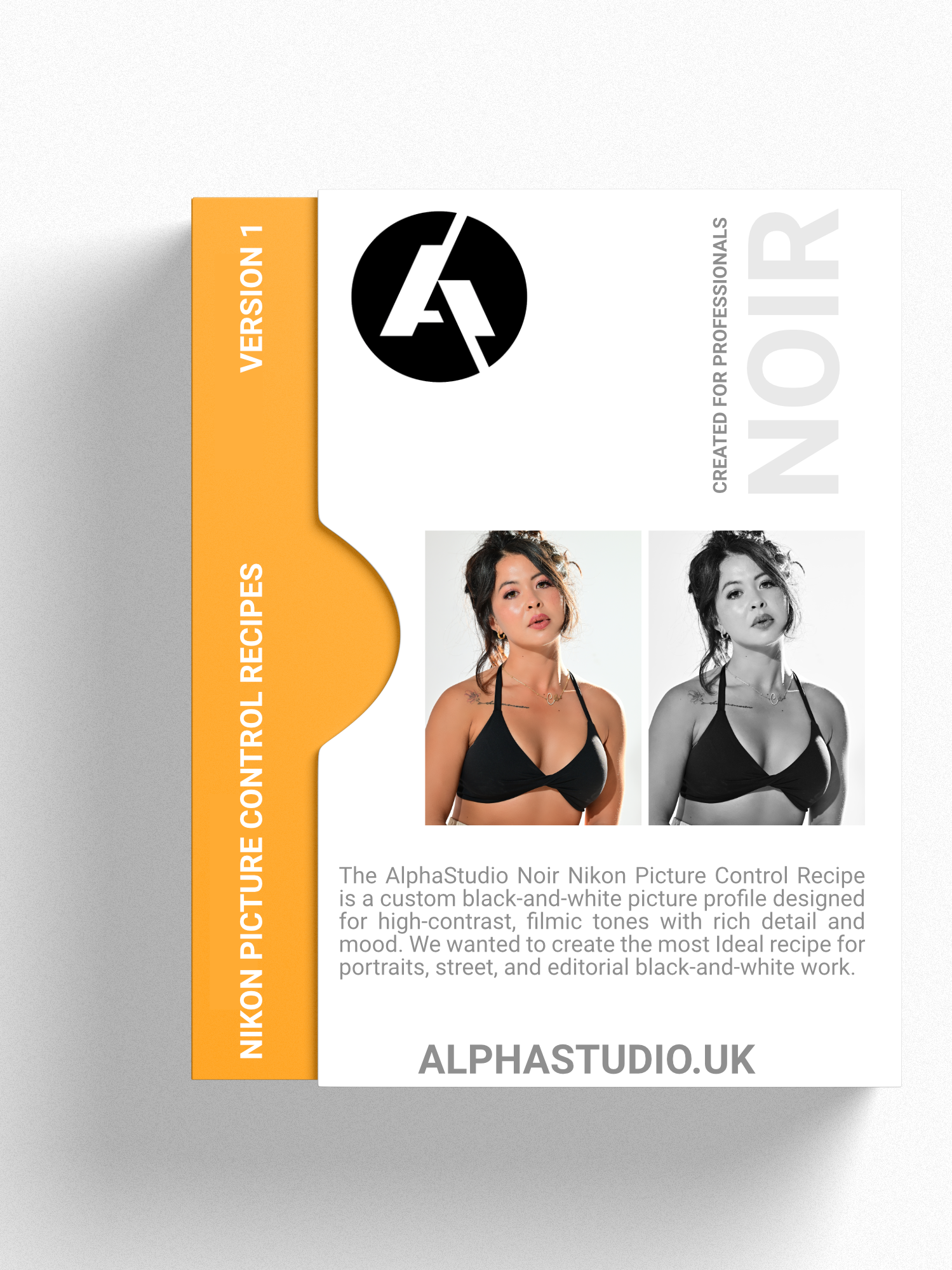
 Image 2 of 3
Image 2 of 3

 Image 3 of 3
Image 3 of 3

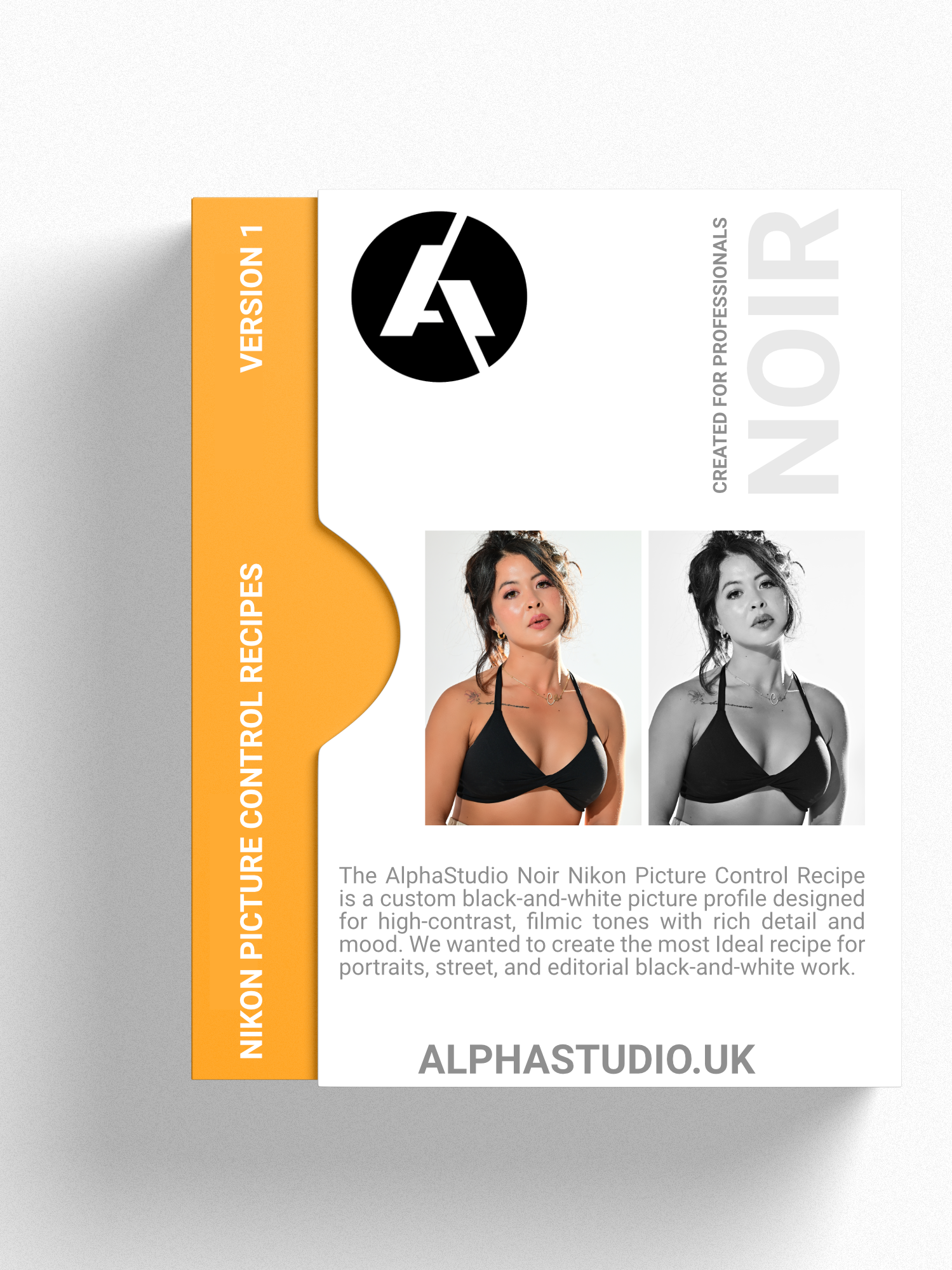


AlphaStudio Noir - Nikon Picture Control Recipe *FREE
At AlphaStudio.UK we develop colour grading and colour recipes for Nikon and Fujifilm cameras for our projects. We also provide these for sale to our customers. This Nikon Picture Control Recipe is FREE!
Why we developed the AlphaStudio Noir Nikon Picture Control Recipe?
The AlphaStudio Noir Nikon Picture Control Recipe is a custom black-and-white picture profile designed for high-contrast, filmic tones with rich detail and mood. We wanted to create the most Ideal recipe for portraits, street, and editorial black-and-white work.
What is in this Nikon Picture Control Recipe?
Stronger tonal contrast. Brightness has a neutral or slight bump and still maintains shadow detail. Clarity is low to medium and smooth yet crisp feel. Filter Effect is on the yellow scale and affects tonal separation (e.g. skin vs sky). Toning is on the Blue/Cool tint, for a colder noir effect. Sharpening is on medium to high, to enhance fine detail in B&W. Midtones are emphasised and active, to adjust midtone contrast. No added grain unless explicitly set. Each setting is manually tuned.
Check out the BEFORE and AFTER photos to see what results you will be getting!
How to use this on your Nikon Z series camera (*if you camera supports Nikon Picture Control Recipes)?
• Copy the .NP3 file to a memory card inside a folder named: NIKON\CUSTOMPC
• Insert card into camera.
• Load via: MENU > Photo Shooting Menu > Manage Picture Control > Load/Save
At AlphaStudio.UK we develop colour grading and colour recipes for Nikon and Fujifilm cameras for our projects. We also provide these for sale to our customers. This Nikon Picture Control Recipe is FREE!
Why we developed the AlphaStudio Noir Nikon Picture Control Recipe?
The AlphaStudio Noir Nikon Picture Control Recipe is a custom black-and-white picture profile designed for high-contrast, filmic tones with rich detail and mood. We wanted to create the most Ideal recipe for portraits, street, and editorial black-and-white work.
What is in this Nikon Picture Control Recipe?
Stronger tonal contrast. Brightness has a neutral or slight bump and still maintains shadow detail. Clarity is low to medium and smooth yet crisp feel. Filter Effect is on the yellow scale and affects tonal separation (e.g. skin vs sky). Toning is on the Blue/Cool tint, for a colder noir effect. Sharpening is on medium to high, to enhance fine detail in B&W. Midtones are emphasised and active, to adjust midtone contrast. No added grain unless explicitly set. Each setting is manually tuned.
Check out the BEFORE and AFTER photos to see what results you will be getting!
How to use this on your Nikon Z series camera (*if you camera supports Nikon Picture Control Recipes)?
• Copy the .NP3 file to a memory card inside a folder named: NIKON\CUSTOMPC
• Insert card into camera.
• Load via: MENU > Photo Shooting Menu > Manage Picture Control > Load/Save
At AlphaStudio.UK we develop colour grading and colour recipes for Nikon and Fujifilm cameras for our projects. We also provide these for sale to our customers. This Nikon Picture Control Recipe is FREE!
Why we developed the AlphaStudio Noir Nikon Picture Control Recipe?
The AlphaStudio Noir Nikon Picture Control Recipe is a custom black-and-white picture profile designed for high-contrast, filmic tones with rich detail and mood. We wanted to create the most Ideal recipe for portraits, street, and editorial black-and-white work.
What is in this Nikon Picture Control Recipe?
Stronger tonal contrast. Brightness has a neutral or slight bump and still maintains shadow detail. Clarity is low to medium and smooth yet crisp feel. Filter Effect is on the yellow scale and affects tonal separation (e.g. skin vs sky). Toning is on the Blue/Cool tint, for a colder noir effect. Sharpening is on medium to high, to enhance fine detail in B&W. Midtones are emphasised and active, to adjust midtone contrast. No added grain unless explicitly set. Each setting is manually tuned.
Check out the BEFORE and AFTER photos to see what results you will be getting!
How to use this on your Nikon Z series camera (*if you camera supports Nikon Picture Control Recipes)?
• Copy the .NP3 file to a memory card inside a folder named: NIKON\CUSTOMPC
• Insert card into camera.
• Load via: MENU > Photo Shooting Menu > Manage Picture Control > Load/Save
